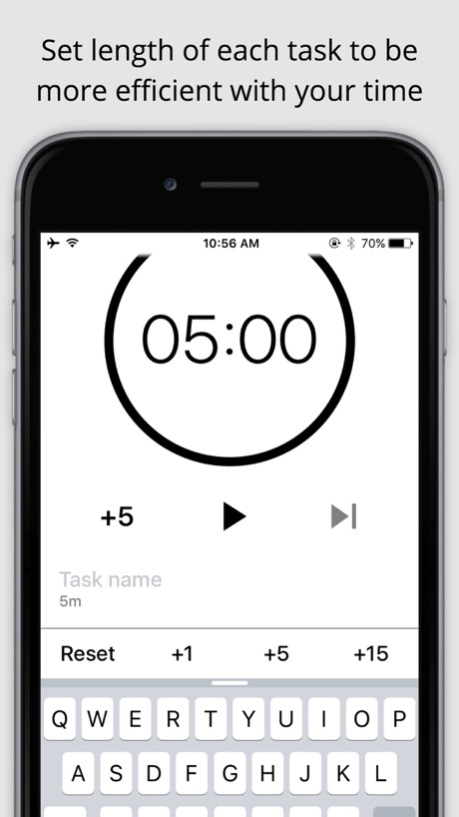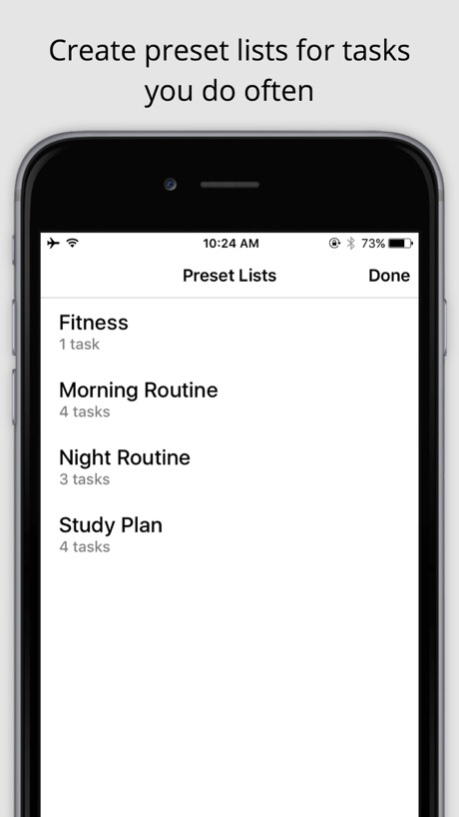Sloth - Task Manager 1.3
Continue to app
Free Version
Publisher Description
*** Featured in the Best New Apps category ***
*** Featured on TechCrunch, BuzzFeed, Gizmodo, Product Hunt ***
Sloth is a task manager that helps you be more efficient with YOUR TIME.
- Set length of each task
- Get notified when time runs out
- Simple gesture based control
- Whiz through tasks without leaving notification center
- Customization options
Sloth is perfect if you’re looking to:
- Sharpen focus
- Overcome procrastination
- Conquer perfectionism
- Create a personal or work routine
- Make a dent in big tasks
- Be more time conscious
"This app has managed to motivate me to accomplish more in the past three DAYS than I've done in the past three WEEKS"
"I like the approach of this app compared to the sea of other task apps in the store, it's ideal to break down tasks for studying, working etc"
Mar 16, 2016
Version 1.3
This app has been updated by Apple to display the Apple Watch app icon.
By popular request we've:
- added two more alarm settings: 'Nag alert', 'Continuous alert'.
- added option to turn off the Encouragement Messages when tasks are Done
- fixed a few pesky bugs
If you find Sloth helpful, we'd love if you could give us a review, or support us by buying Sloth Pro!
Thanks!
Jacek
Team Sloth
About Sloth - Task Manager
Sloth - Task Manager is a free app for iOS published in the Office Suites & Tools list of apps, part of Business.
The company that develops Sloth - Task Manager is Jafar Najafov. The latest version released by its developer is 1.3.
To install Sloth - Task Manager on your iOS device, just click the green Continue To App button above to start the installation process. The app is listed on our website since 2016-03-16 and was downloaded 5 times. We have already checked if the download link is safe, however for your own protection we recommend that you scan the downloaded app with your antivirus. Your antivirus may detect the Sloth - Task Manager as malware if the download link is broken.
How to install Sloth - Task Manager on your iOS device:
- Click on the Continue To App button on our website. This will redirect you to the App Store.
- Once the Sloth - Task Manager is shown in the iTunes listing of your iOS device, you can start its download and installation. Tap on the GET button to the right of the app to start downloading it.
- If you are not logged-in the iOS appstore app, you'll be prompted for your your Apple ID and/or password.
- After Sloth - Task Manager is downloaded, you'll see an INSTALL button to the right. Tap on it to start the actual installation of the iOS app.
- Once installation is finished you can tap on the OPEN button to start it. Its icon will also be added to your device home screen.